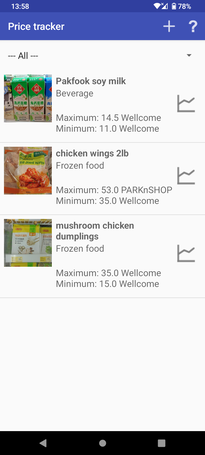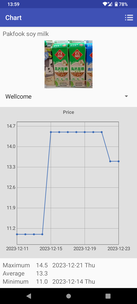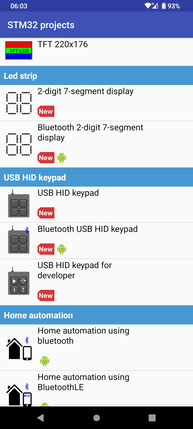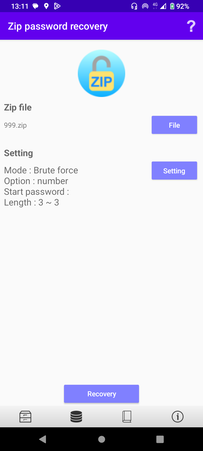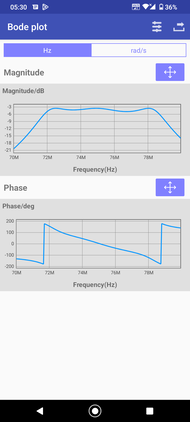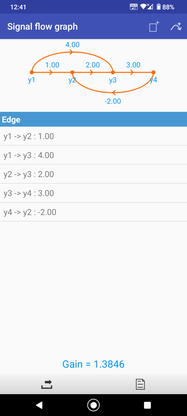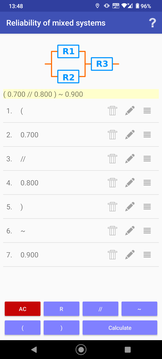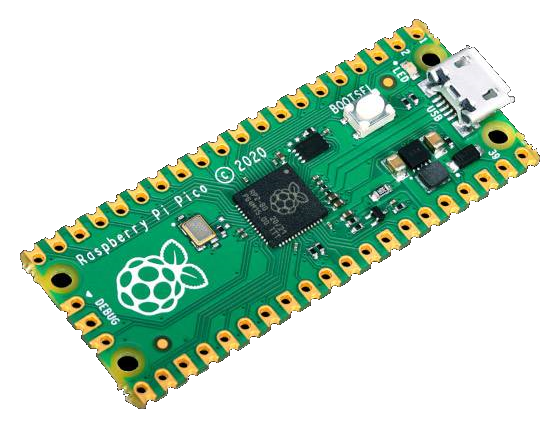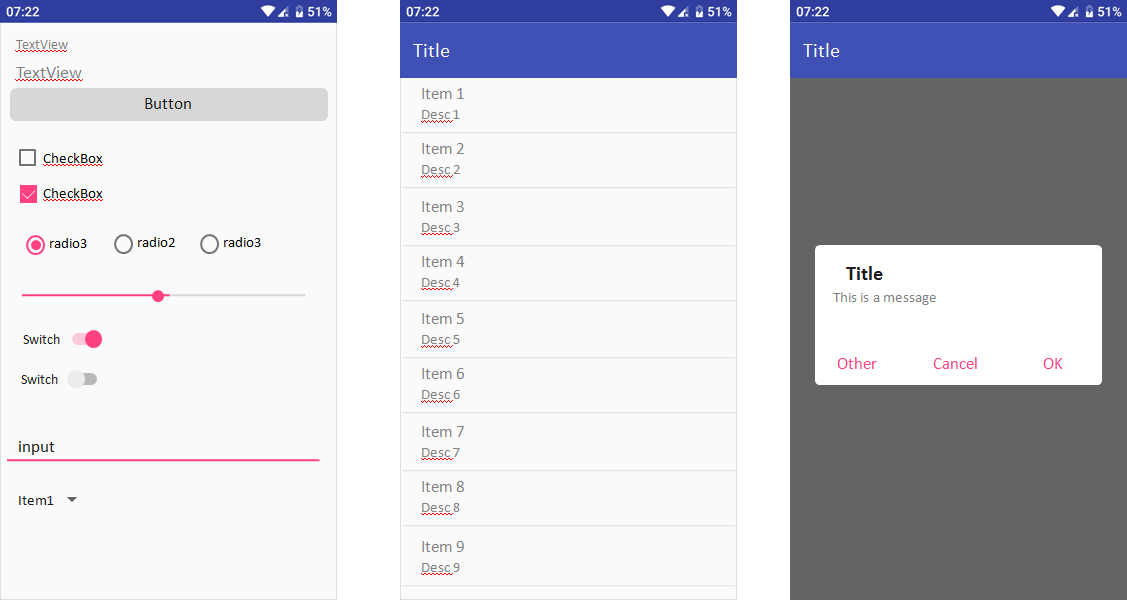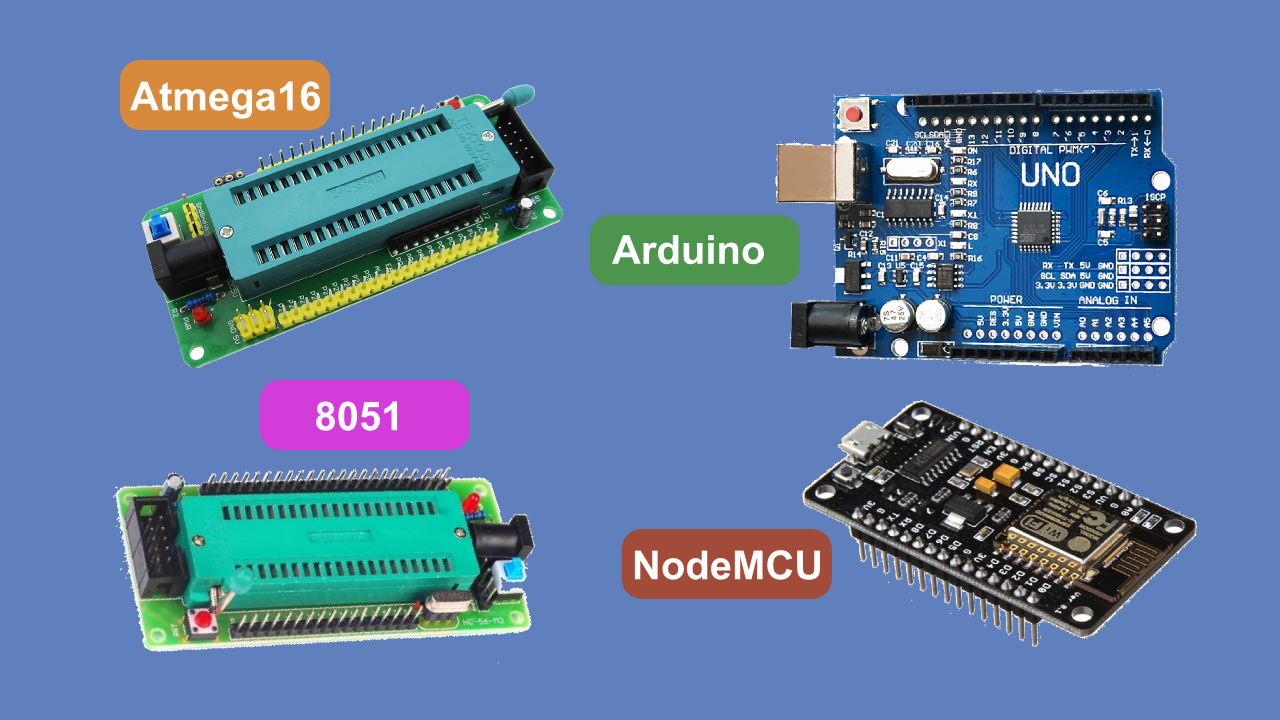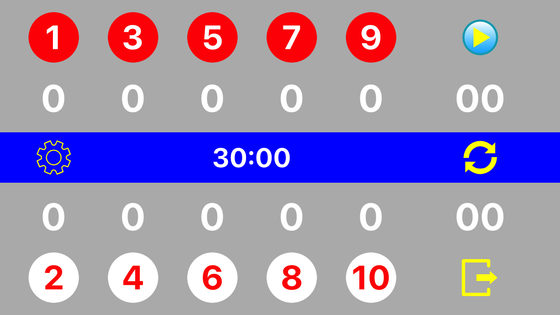|
PassMate - Password manager
Features * Easy to use * Built-in password generator * Zero permission * No login is required * Backup and restore your data * Support multiple categories * Export data to CSV files |
|
Price tracker app
Most supermarkets carry out price reductions and quick sales at specific times, but some supermarkets' discounted items are not priced at the lowest price. Therefore, I developed this application, which can record the prices of the same item in different supermarkets and find the lowest price. Features * Keep track of the price of multiple items * Find the lowest price * The free version supports up to 10 products * The free version supports up to 10 price records per product Android |
|
Workshop for STM32
Features - Provide circuit diagram, code, and documents - Lots of example projects * Display * Sensor * Home automation * Weather station * Internet-Of-Thing (IoT) * LED strip * USB HID devices - More projects will be added soon ! Android |
|
Bode plot app
Features * Bode plot for pre-defined RLC circuit * Bode plot for custom RLC circuit * Bode plot for multi-stages RLC circuit * Bode plot for H(s) transfer function * Bode plot for H(z) transfer function * Import data from text file * Export chart data to CSV file Android https://play.google.com/store/apps/details?id=com.peterhohsy.bode_plot |
Partial fraction decomposition app is released
|
Features in free version
• partial fraction decomposition • show calculation steps • export result to a .TXT file • print the calculation steps • support up to second-degree polynomial In-app purchase items • Unlock the degree of polynomial limitation Android https://play.google.com/store/apps/details?id=com.peterhohsy.partial_fraction ios https://apps.apple.com/us/app/partial-fraction-decomposition/id1661102075?uo=2 |
Signal flow graph app is released
|
Features in free version
• calculate the numeric overall gain • calculate the symbolic overall gain • show calculation steps • export signal flow graphs to .TXT, .JSON, .YAML and .PNG files • print the calculation steps • support up to 4 nodes In-app purchase items • Unlock the number of nodes in the signal flow graph Android : https://play.google.com/store/apps/details?id=com.peterhohsy.sfg |
Matter (Home automation connectivity standard)
website : https://csa-iot.org/
sdk : https://github.com/project-chip/connectedhomeip
Specification 1.0 is released
sdk : https://github.com/project-chip/connectedhomeip
Specification 1.0 is released
Reliability of systems app is released
|
This app is a tool for calculating reliability. It is suitable for hobbyist, students or engineers.
Features • Mean-Time-Between-Failure (MTBF) calculator • Reliability of series systems • Reliability of parallel systems • Reliability function Features in PRO • Reliability of mixed systems Android : https://play.google.com/store/apps/details?id=com.peterhohsy.reliability iOS : https://apps.apple.com/us/app/reliability-of-systems/id6443837301 |
Workshop for NodeMCU is released
|
Arduino IDE 2.0.0 is released
- support Windows 10, Mac 10.14 (Mojave) or newer, Linux
Alternative software
1. Microsoft office (Free : LibreOffice, OnlyOffice)
2. Adobe photoshop (Free : Gimp, Pinta , kirta)
3. Adobe lightroom (Free: darktable )
4. VMWare (Free: vitrualbox )
5. Final cut (Free : DaVinci Resolve, shotcut, capcut)
6. Adobe illustrator (Free : inkscape )
7. Bandicam , snagit (Free : OBS studio , ShareX )
8. Maya (Free : Blender )
9. Adobe audition (Free : Audacity )
10. Wondershare Uniconverter (Free : handbrake )
2. Adobe photoshop (Free : Gimp, Pinta , kirta)
3. Adobe lightroom (Free: darktable )
4. VMWare (Free: vitrualbox )
5. Final cut (Free : DaVinci Resolve, shotcut, capcut)
6. Adobe illustrator (Free : inkscape )
7. Bandicam , snagit (Free : OBS studio , ShareX )
8. Maya (Free : Blender )
9. Adobe audition (Free : Audacity )
10. Wondershare Uniconverter (Free : handbrake )
Opamp Tools is released
|
MacOS 12 Monterey is released
Oct 25, 2021
Pico workshop using Arduino IDE app is released !
Pico workshop is released !
|
Link : https://play.google.com/store/apps/details?id=com.peterhohsy.pico_workshop
1. Display projects • I2C Character LCM 16x2, 20x4 • I2C OLED 96x64, SPI OLED 96x64 2. Sensors Projects • 18B20 (1-wire temperature sensor) • BMP180 (pressure) • MPU6050 (accelerator + gyroscope) • Pulse sensor (Measure heart rate) 3. Automation projects • Home automation using Wifi • Home automation using bluetooth • Home automation using bluetooth LE 4. Internet-of-Things Projects • Post sensor data to Iot Thingspeak website • Post sensor data via SMS |
Fx Minimizer app released
* Logic expression minimization using minterms
* Logic expression minimization using truth table
* Import truth table from CSV files
* Support don't care terms
Android : https://play.google.com/store/apps/details?id=com.peterhohsy.fxminimizer
iOS : https://apps.apple.com/us/app/fx-minimizer/id1543053758
* Logic expression minimization using truth table
* Import truth table from CSV files
* Support don't care terms
Android : https://play.google.com/store/apps/details?id=com.peterhohsy.fxminimizer
iOS : https://apps.apple.com/us/app/fx-minimizer/id1543053758
UX wireframe for powerpoint
iOS wireframe
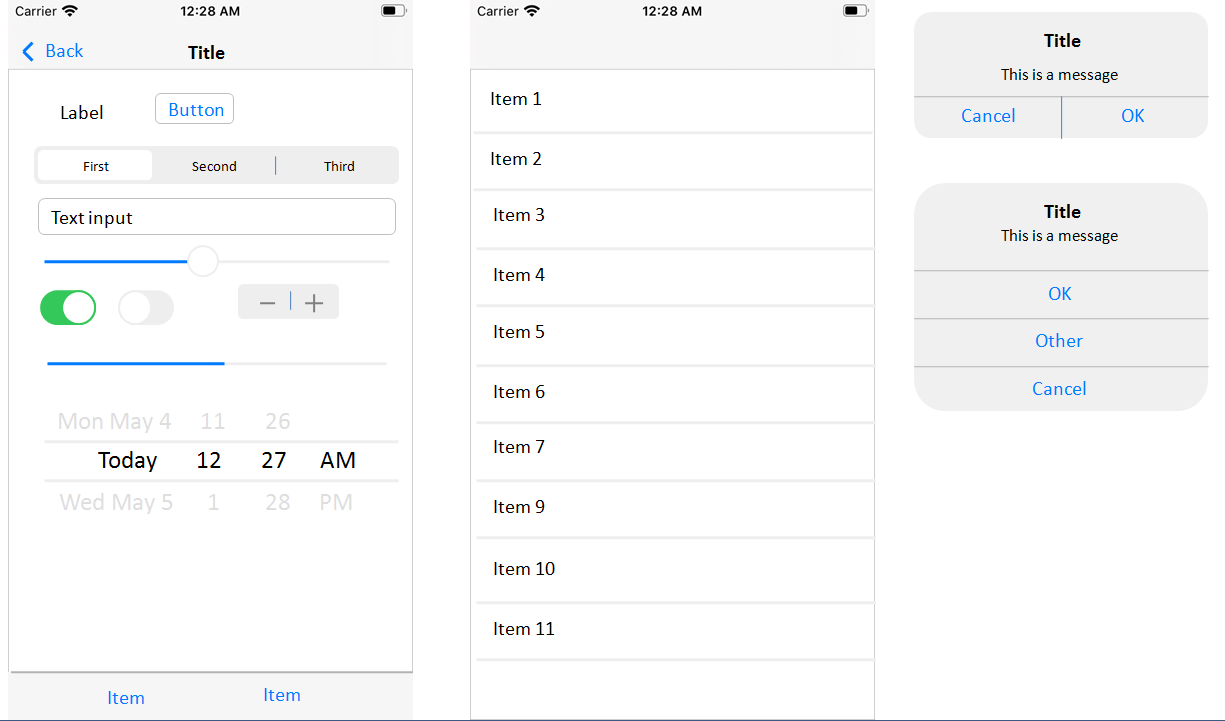
Android wireframe
Maker Project 360 (iOS) - RELEASED
Features
1. Support different boards :
8051, Atmega16, Arduino Uno, NodeMCU
2. Display projects
Character LCM 16x2, 20x4, Graphic LCM 128x64, LCM5110 (84x48), I2C OLED 96x64, SPI OLED 96x64,
TFT 176x220, UART HMI TFT Display
3. Sensors Projects
DHT11 (temperature and humidity), BMP180 (pressure), 18B20 (1-wire temperature sensor)
MPU6050 (accelerator + gyroscope), Pulse sensor (Measure heart rate)
4. Automation projects
Use an Android app to control home appliances
Use Google Assistant to control home appliances
Use Siri & Shortcuts to control home appliances
5. Internet-of-Things Projects
Post sensor data to Iot Thingspeak website
Link
Scoreboard for duckpin
Android
FREE version
https://play.google.com/store/apps/details?id=com.peterhohsy.duckpinbowling
Pro version
https://play.google.com/store/apps/details?id=com.peterhohsy.duckpinbowlingpro
Ultra version
https://play.google.com/store/apps/details?id=com.peterhohsy.duckpinbowlingultra
iOS
FREE version
https://play.google.com/store/apps/details?id=com.peterhohsy.duckpinbowling
Pro version
https://play.google.com/store/apps/details?id=com.peterhohsy.duckpinbowlingpro
Ultra version
https://play.google.com/store/apps/details?id=com.peterhohsy.duckpinbowlingultra
FREE version
https://play.google.com/store/apps/details?id=com.peterhohsy.duckpinbowling
Pro version
https://play.google.com/store/apps/details?id=com.peterhohsy.duckpinbowlingpro
Ultra version
https://play.google.com/store/apps/details?id=com.peterhohsy.duckpinbowlingultra
iOS
FREE version
https://play.google.com/store/apps/details?id=com.peterhohsy.duckpinbowling
Pro version
https://play.google.com/store/apps/details?id=com.peterhohsy.duckpinbowlingpro
Ultra version
https://play.google.com/store/apps/details?id=com.peterhohsy.duckpinbowlingultra
Maker Project 360 (Android)
Features
1. Support different boards :
8051, Atmega16, Arduino Uno, NodeMCU
2. Display projects
Character LCM 16x2, 20x4, Graphic LCM 128x64, LCM5110 (84x48), I2C OLED 96x64, SPI OLED 96x64,
TFT 176x220, UART HMI TFT Display
3. Sensors Projects
DHT11 (temperature and humidity), BMP180 (pressure), 18B20 (1-wire temperature sensor)
MPU6050 (accelerator + gyroscope), Pulse sensor (Measure heart rate)
4. Automation projects
Use an Android app to control home appliances
Use Google Assistant to control home appliances
Use Siri & Shortcuts to control home appliances
5. Internet-of-Things Projects
Post sensor data to Iot Thingspeak website
More projects will be added soon !
It will be released on Aug 16, 2019
Here
|
2019-02-17
|
Home automation using Google assistant
|
|
2019-02-17
|
Home automation using SiriAvailable in AVR Tutorial
|
|
2018-08-10
|
Back to school Sale 2018
Android app (1 USD)
This offer is valid from 1 Sep to 3 Sep 2018This offer is valid from 4 Sep to 6 Sep 2018Note: Some countries may include tax. |
|
2018-06-10
|
Programmable Sound chip (SN76489) |
|
2018-06-01
|
Robot Car (LoRa)
|
|
2018-04-11
|
Robot Car (Bluetooth, Bluetooth LE, 24L01)Available in AVR Tutorial
|
Bluetooth Robot car demo315MHz robot car demo |
Bluetooth LE Robot car demo
|
|
2018-02-08
|
iOS : My Gate Ball
Release in Feb 10, 2018 |
|
2017-04-20
|
AVR Tutorial Pro 1.0.17 (Android)
* Robotic arm (Bluetooth) example is added * Robotic arm (Bluetooth LE) example is added
|
|
2017-04-09
|
AVR Tutorial Pro 1.0.16 (Android)
* I2C OLED 128x64 example is added * Robotic arm example is added
|
|
2017-04-02
|
8051 Studio Pro 1.0.18 (Android)
* Robot car example is added
* Robotic arm example is added
|
|
2017-02-18
|
AVR Tutorial Pro 1.0.15 (Android)
* Touch key, ultrasonic HC-SR04, 2.4GHz (24L01), Wifi ESP8266 module, BMP180 sensor, DHT11 sensor, DC motor (PWM)
|
|
2017-02-03
|
AVR Tutorial Pro 1.0.14 (Android)
* Servo motor, stepper motor, DFPlayer mp3 module, 18B20 temperature sensor, analog joystick and TM1637 clock display example are added |
|
2017-01-19
|
8051 Studio Pro 1.0.13 (Android)
* 7-segment clock example is added * 18B20 temperature sensor example is added * IR receiver (NEC) example is added |
|
2017-01-01
|
Android App update
Timer 555 calculator 2.3.6 Cube Timer 3.0.5 Secure Delete 3.0.21 Electronic Toolbox 2.6.3 My Bowling Scoreboard 3.0.16 Archery Score Keeper Ultra 3.0.27 |
|
2016-11-26 |
Android App update
GPS Logger 3.2.7 GPS Logger Pro 3.29 My Sports Tracker 1.0.7 My Sports Tracker Pro 1.0.7 Archery Score Keeper Pro 3.0.27 Archery Score Keeper Ultra 3.0.26 Teardown Video (check it out) PlayStation 4 Pro Teardown Google Pixel XL Teardown iPhone 7 and 7 Plus Teardown 13" MacBook Pro (With Touchbar) Teardown Meizu MX6 Teardown Review! |
|
| |||||||||||||||||||||||||